| Latest topics | » Hello everyone
 by Gnaro Sat 15 Jun 2024, 16:10 by Gnaro Sat 15 Jun 2024, 16:10
» Siamo arrivati alla fine di questa avventura / We arrived at the end of this adventure
 by Infin1ty Wed 03 Mar 2021, 00:56 by Infin1ty Wed 03 Mar 2021, 00:56
» Richiesta di ammissione al clan
 by Gnaro Tue 24 Jul 2018, 23:33 by Gnaro Tue 24 Jul 2018, 23:33
» Ciao a tutti solo il cavaliere del cielo
 by alessandroalb Mon 21 May 2018, 09:36 by alessandroalb Mon 21 May 2018, 09:36
» Storia di OA
 by skyknight Tue 15 May 2018, 19:53 by skyknight Tue 15 May 2018, 19:53
» Aftershock e baseoa
 by kraig Wed 03 Jan 2018, 16:58 by kraig Wed 03 Jan 2018, 16:58
» Non c'è due senza tre
 by Guest Wed 27 Dec 2017, 10:16 by Guest Wed 27 Dec 2017, 10:16
» Greetings
 by colucci Mon 25 Dec 2017, 09:45 by colucci Mon 25 Dec 2017, 09:45
» Vorrei rientrare nei SoS!
 by NICO_THE_PRO Fri 20 Oct 2017, 16:45 by NICO_THE_PRO Fri 20 Oct 2017, 16:45
» bell'uomo
 by kraig Sat 16 Sep 2017, 20:12 by kraig Sat 16 Sep 2017, 20:12
|
| *SoS* INFO | --------------------
Every Sunday training @17:00
--------------------
|
|
| | Mouse e dintorni |  |
|
+7mikiMG adriano light lerix88 Richy mario_marf Thor 11 posters | |
| Author | Message |
|---|
mario_marf
Admin
Numero di messaggi : 1692
Data d'iscrizione : 2010-01-31
Età : 40
 |  Subject: Re: Mouse e dintorni Subject: Re: Mouse e dintorni  Wed 09 Jan 2013, 21:01 Wed 09 Jan 2013, 21:01 | |
| - adriano wrote:
- Si, dimenticavo di parlare di dei sensori...
Ci sono alcuni sensori che non reagiscono bene soprattutto quando ad esempio in gioco stai fermo con la rail e quando poi improvvisamente muovi il mouse lateralmente, il sensore non reagisce instantemente (cioè subito) particolarmente nei movimenti piccoli e può sembrare che il mouse faccesse un piccolo salto, invece di muoversi fluidamente dal punto da fermo. Esattamente il problema del G300 anche se molto minimo la differenza la noto proprio perchè uso da anni mouse di fascia altissima (Naga, Imperator, etc )... @Krabat: Bravo il G400 è come il G300 ma con forma simile al suo, un ottimo compromesso direi meglio del G700 che ho suggerito! Razer deathadder now exit new version ... http://www.razerzone.com/store/choose/choose-razer-deathadderBut is a good mouse mid level and i Love Razer  !! I think that you burn the old version you have a discount (penso che se cerchi bene prendendo la vecchia versione puoi travere degli sconti)... Byeee PS il G500 è ancora in vendita  ! | |
|   | | adriano
Admin

Numero di messaggi : 2040
Data d'iscrizione : 2009-05-16
Età : 34
 |  Subject: Re: Mouse e dintorni Subject: Re: Mouse e dintorni  Sat 12 Jan 2013, 20:43 Sat 12 Jan 2013, 20:43 | |
| //ITALIANO Dopo che adesso ho messo il mouse direttamente (senza filo di prolunga USB) nel mio notebook che ho dovuto spostare, per quel poco che ho testato, non ho avuto particolari probemi. Ma subito dopo si è staccato un po' del piedino del mouse che ho curato un po' con un nastro adesivo.  Vediamo dove va a finire... Cmq sia, sposto questo topic "For Adry. Choice a mouse!" in "Mouse e dintorni" per avere un topic unico che puo essere d'aiuto. Grazie ancora. //ENGLISH After I have put the mouse directly (without USB extension cable) to my notebook, it seems to work better. But now a little piece the black sliding feet under the mouse is missing and I am trying with a piece of adhesive tape.  Let's see how it will end... However, I add this topic "For Adry. Choice a mouse!" in "Mouse e dintorni" to have just one whole topic. | |
|   | | DEXTER MORGAN

Numero di messaggi : 90
Data d'iscrizione : 2010-02-09
Età : 39
Località : Perugia
 |  Subject: Re: Mouse e dintorni Subject: Re: Mouse e dintorni  Sun 20 Jan 2013, 13:01 Sun 20 Jan 2013, 13:01 | |
| Unico consiglio: non comprate il Razer Death Adder (3.5 o similari)! non vale quello che costa: è pesante da muovere e i tasti sono scivolosi; | |
|   | | adriano
Admin

Numero di messaggi : 2040
Data d'iscrizione : 2009-05-16
Età : 34
 |  Subject: Re: Mouse e dintorni Subject: Re: Mouse e dintorni  Tue 26 Feb 2013, 00:26 Tue 26 Feb 2013, 00:26 | |
| Well, finally I have a Razer Deathadder 2013 Edition.  I write something for them that maybe are thinking about purchasing one of those mice but this is ofc only my oppinion and my experience!!! I write something for them that maybe are thinking about purchasing one of those mice but this is ofc only my oppinion and my experience!!!Ok, how some of you already know, I firstly tried out the Steelseries Sensei Fnatic Edition ( http://steelseries.com/products/mice/steelseries-sensei-fnatic-edition ). Sadly I had the Fnatic edition that I gave back because of the material surface which I personally didn't like because it was too slick-> so I had bad control of the mouse. The normal Sensei edition e.g. has a better grip, but not such good. It is a flat mouse for left and right hand! The good points were: super sensor, nice gliding mouse, nice software & setting options Ok but now about the new version of Razer Deathadder, the 2013 version: http://www.razerzone.com/eu-en/gaming-mice/razer-deathadderWhen I tested some mice in a shop, this was the mouse which come of best in my hand which isn't small. And that is the reason why I decided to take this mouse (ofc sensor should be good as well). There are only the main used buttons. It glides also perfectly on my Razer-mousepad where I can set in the settings that the sensor should work exactly for this specific mousepad. I like this mouse.  Conclusion Conclusion: If you really want to get the best mouse that fits for you, then just go in a shop where you can try several mice. Then when you picked up your favorite ones, get information about sensors and so on and finally choose one of them!  | |
|   | | kraig

Numero di messaggi : 636
Data d'iscrizione : 2010-08-29
Età : 38
 |  Subject: Re: Mouse e dintorni Subject: Re: Mouse e dintorni  Tue 26 Feb 2013, 15:37 Tue 26 Feb 2013, 15:37 | |
| felice per te! unico appunto, non tutto in italia si può provare con mano così facilmente senza che non sei quasi obbligato a comprare quello che hai appena testato/maneggiato. | |
|   | | adriano
Admin

Numero di messaggi : 2040
Data d'iscrizione : 2009-05-16
Età : 34
 |  Subject: Re: Mouse e dintorni Subject: Re: Mouse e dintorni  Mon 15 Jul 2013, 22:30 Mon 15 Jul 2013, 22:30 | |
| Hmm it seems Razer is not the best in material quality /structure.... my Razer Deathadder 2013 is broken, I can't hit anymore the left mousebutton (the button contact under the surface is broken). XD
Now I send it to the support. Next time better take Logitech. xD | |
|   | | adriano
Admin

Numero di messaggi : 2040
Data d'iscrizione : 2009-05-16
Età : 34
 |  Subject: Re: Mouse e dintorni Subject: Re: Mouse e dintorni  Tue 16 Jul 2013, 21:06 Tue 16 Jul 2013, 21:06 | |
| Update: I was at store, I gave the Razer back and I could change it with a new mouse and this time it is a Roccat Kone XTD.  | |
|   | | adriano
Admin

Numero di messaggi : 2040
Data d'iscrizione : 2009-05-16
Età : 34
 |  Subject: Re: Mouse e dintorni Subject: Re: Mouse e dintorni  Wed 24 Jul 2013, 17:51 Wed 24 Jul 2013, 17:51 | |
| Update2: The Roccat Kone XTD is a nice mouse (and has nice software), but there is one important thing disturbed me: the surface. The surface on left and right side where you place your thumb(left side) and 2 little finger(right side) is too glitchy and the conclusion is that you have low control of your mouse when you move it because it has no grip. I say it for you... take care of this next time when you buy a mouse, but ofc it is just my oppinion.   Kone XTD <---> G500s  Well, I gave my Roccat back and changed it with my old Logitech G500s (but with s). When you want to buy a new gaming mouse, then just ask me. I tried them all. lol | |
|   | | kraig

Numero di messaggi : 636
Data d'iscrizione : 2010-08-29
Età : 38
 |  Subject: Re: Mouse e dintorni Subject: Re: Mouse e dintorni  Sat 27 Jul 2013, 10:27 Sat 27 Jul 2013, 10:27 | |
| opinion of all respect. - adriano wrote:
- with my old Logitech G500s (but with s).
cosa ha di diverso con il fratello senza s? comunque si vede che è ben fatto.  | |
|   | | adriano
Admin

Numero di messaggi : 2040
Data d'iscrizione : 2009-05-16
Età : 34
 |  Subject: Re: Mouse e dintorni Subject: Re: Mouse e dintorni  Sat 27 Jul 2013, 11:14 Sat 27 Jul 2013, 11:14 | |
| - kraig wrote:
- opinion of all respect.
- adriano wrote:
- with my old Logitech G500s (but with s).
cosa ha di diverso con il fratello senza s?
comunque si vede che è ben fatto.  Grazie. Bhe è lo stesso mouse, solo che ha un'altro design e un laser da 8200dpi invece di 5700dpi. Per me non fa senso prendere quello con la 's', ma hanno avuto solo quello nel negozio quando l'ho scambiato e non potevo far tornarmi direttamente i soldi spesi. Va bene così, sono di nuovo al mouse che ho usato per molto tempo. E devo aggiungere che il mio Roccat Kone XTD da come è stato lavorato mi sembra un po' debole, perchè alcune fuge tra due superficie sono talmente grandi che puoi vedere il mouse da dentro.  | |
|   | | adriano
Admin

Numero di messaggi : 2040
Data d'iscrizione : 2009-05-16
Età : 34
 | |   | | kraig

Numero di messaggi : 636
Data d'iscrizione : 2010-08-29
Età : 38
 |  Subject: Re: Mouse e dintorni Subject: Re: Mouse e dintorni  Wed 29 Jul 2015, 19:34 Wed 29 Jul 2015, 19:34 | |
| | |
|   | | Sponsored content
 |  Subject: Re: Mouse e dintorni Subject: Re: Mouse e dintorni  | |
| |
|   | | | | Mouse e dintorni |  |
|
Similar topics |  |
|
| | Permissions in this forum: | You cannot reply to topics in this forum
| |
| |
| | *SoS* Players | Senior member
-Active Players
*SoS*AmonRa
*SoS*Adr!ano
*SoS*Colucc!
*SoS*Kraig
*SoS*AssY
*SoS*THOR
*SoS*F:x3r
*SoS*$$$$
*SoS*N0r7h
*SoS*Nurreo
*SoS*Joves
*SoS*GnaRo
*SoS*XZ
-Inactive Players
*SoS*Mario
*SoS*Dexter
*SoS*BaggeFudder
*SoS*Flash
*SoS*$kuNk
*SoS*Richy
*SoS*Infin1ty
*SoS*Vapore
*SoS*Lerix
*SoS*Krat0s
*SoS*JohnnyTlove
*SoS*Paolos
*SoS*Slipkn0t
Academy member
-Active Players
-Inactive Players
(sos)Paper-bat
(sos)Bumble Bee
(sos)MikiMG
|
| *SoS* on FaceBook | Il clan *SoS* è presente anche su FACEBOOK! clicca >>>qui<<<
--------------------
Per raggiungerci in gioco,guarda su che server stiamo giocando sul >>dpmaster<< |
|
